Oracle’s export (exp) and import (imp) utilities are used to perform logical database backup and recovery. When exporting, database objects are dumped to a binary file which can then be imported into another Oracle database.
Look for the “imp” and “exp” executables in your $ORACLE_HOME/bin directory. These parameters can be listed by executing the following commands: “exp help=yes” or “imp help=yes”.
Login as SQL*PLUS:
SQL> conn / as sysdba
SQL> conn sagar/sagar
SQL> select * from sagar;
=> four rows selected
Go to SQL* PLUS
SQL> conn scott/tiger
SQL> select * from sagar;
=> four rows selected
Multiple Tables EXPORT AND IMPORT
SQL> select * from Veera;
=> four rows selected
Exporting multiple tables
Go to CMD Panel
C:\windows\system32> exp sagar\sagar file = d:\datadmp\sagarveera.dmp tables=sagar,veera
Go to SQL* PLUS
SQL> conn sagar/sagar
SQL> select * from sagar;
=> four rows selected
SQL> drop table sagar purge;
SQL> select * from sagar;
Error
SQL> select * from veera;
=> four rows selected
SQL> drop table veera purge;
SQL> select * from veera;
Error
Importing to same user
Go to CMD Panel
C:\windows\system32> imp system/**** file = d:\datadmp\sagarveera.dmp fromuser=sagar touser=sagar
Go to SQL* PLUS
SQL> conn sagar/sagar
SQL> select * from sagar;
=> four rows selected
SQL> select * from veera;
=> four rows selected
Exporting multiple tables
Since we have .dmp file of sagar, veera tables, now we need to import those two tables to scott schema.
In order to do that you need to connect as scott schema first and delete the sagar table what we imported before
Go to SQL* PLUS
SQL> conn scott/tiger
SQL> select * from sagar;
=> four rows selected
SQL> drop table sagar purge;
SQL> select * from sagar;
Error
Importing multiple tables to different user
Go to CMD Panel
C:\windows\system32> imp system/**** file = d:\datadmp\sagarveera.dmp fromuser=sagar touser=scott
Go to SQL* PLUS
SQL> conn scott/tiger
SQL> select * from sagar;
=> four rows selected
SQL> select * from veera;
=> four rows selected
Importing particular table to same or different users
SQL> conn sagar/sagar
SQL> select * from sagar;
=> four rows selected
SQL> select * from veera;
=> four rows selected
SQL> drop table veera purge;
=> Table dropped
Importing particular table to same User (or Different)
Go to CMD Panel
C:\windows\system32> imp system/**** file = d:\datadmp\sagarveera.dmp tables= veera fromuser=sagar touser=sagar (or scott)
Go to SQL* PLUS
SQL> conn scott/tiger
SQL> select * from sagar;
=> four rows selected
SQL> select * from veera;
=> four rows selected
======================================================================
Tablespace level export and import
Go to SQL* PLUS
SQL> conn / as sysdba
(create a tablespace name sagar)
SQL> create tablespace sagar datafile 'c:\oracle\product\10.2.0\oradata\PROD\sagar01.dbf ' size 10M;
=> tablespace created
( Assign previously created sagar user to sagar's tablespace)
SQL> alter user sagar default tablespace sagar;
SQL> disconnect
SQL> conn sagar/sagar
SQL> select * from sagar;
=> four rows selected
SQL> select * from veera;
=> four rows selected
SQL> create table sam as select * from veera;
=> table created
SQL> commit;
SQL> select * from sam;
=> four rows selected
Note: Tables sagar and veera are stored on users tablespace and table sam stored at sagar's tablespace
Go to CMD Panel
C:\windows\system32> exp system/**** file=d:\datadmp\sagartbs.dmp tablespaces = sagar
Go to SQL* PLUS
SQL> conn / sysdba
SQL> drop tablespace sagar including contents;
=> Tablespace droped
( NOTE: Delete sagar tablespaces corresponding datafile at OS level
Go to "c:\oracle\product\10.2.0\oradata\PROD\" directory and delete sagar01.dbf )
SQL> conn sagar/sagar
SQL> select * from sagar;
=> four rows selected
SQL> select * from veera;
=> four rows selected
SQL> select * from sam;
Error
Importing tablespace
Go to CMD Panel
C:\windows\system32> imp system/**** file=d:\datadmp\sagartbs.dmp tablespaces = sagar
Go to SQL* PLUS
SQL> conn sagar/sagar
SQL> select * from sam;
=> four rows selected
You can export import multiple tablespace's also By giving "tablespaces = sagar, users"
======================================================================
Schema Level Exports and Imports
Go to SQL* PLUS
SQL> conn sagar/sagar;
SQL> select * from sagar;
=> four rows selected
SQL> select * from veera;
=> four rows selected
SQL> select * from sam;
=> four rows selected
Exporting full schema
Go to CMD Panel
C:\windows\system32> exp sagar/sagar file = 'D:\datadmp\sagarschema.dmp owner=sagar
Go to SQL* PLUS
SQL> conn sagar/sagar;
SQL> drop table sagar purge;
SQL> drop table veera purge;
SQL> drop table sam purge;
SQL> select * from tab;
=> no rows selected
Note: Delete tables permanently from recycle bin also
Go to CMD Panel
C:\Windows\system32>imp system/**** file=d:\datadmp\sagarschema.dmp full=y touser = sagar
Go to SQL* PLUS
SQL> conn sagar/sagar;
SQL> select * from sagar;
=> four rows selected
SQL> select * from veera;
=> four rows selected
SQL> select * from sam;
=> four rows selected
NOTE: You can import this schema to any user.. instead of sagar In the place of to user you can use scott, hr
FULL DATABASE EXPORT AND IMPORT
Go to SQL* PLUS
SQL> conn sagar/sagar;
SQL> select * from sagar;
Go to CMD Panel
C:\windows\system32> exp system/**** full=y file=d:\datadmp\fulldb.dmp
Go to OS level delete all data files c:\oracle\product\10.2.0\oradata\PROD
Go to CMD Panel
C:\windows\system32> imp system/**** file=d:\datadmp\fulldb.dmp
You can take particular table particular schema, particular tablespace from fulldb.dmp
Thanks
Sagar
Look for the “imp” and “exp” executables in your $ORACLE_HOME/bin directory. These parameters can be listed by executing the following commands: “exp help=yes” or “imp help=yes”.
Table Level EXPORT AND IMPORT ( to same User)
SQL> conn / as sysdba
SQL> create directory datapump as 'D:\datadmp';
SQL> create user sagar identified by sagar default tablespace users;
SQL> Grant connect, resource to sagar;
SQL> grant read, wirte on directory datadmp to sagar, scott;
SQL> conn sagar/sagar
SQL> create table sagar (name varachar(10), no number(2));
Insert values into sagar
SQL> insert into sagar values (sagar, 1);
SQL> /
SQL> /
SQL> /
SQL> commit;
Go to command Prompt icon right click on it. Click on Run as Administrator
C:\windows\system32> exp sagar\sagar file = d:\datadmp\sagar.dmp tables=sagar
Go to SQL* PLUS
SQL> conn sagar/sagar
SQL> select * from sagar;
SQL> drop table sagar purge;
SQL> select * from sagar;
Error
Go to command Prompt icon right click on it. Click on Run as Administrator
C:\windows\system32> imp system/**** file = d:\datadmp\sagar.dmp fromuser=sagar touser=sagar
Go to SQL* PLUS
SQL> select * from sagar;
=> four rows selected
Table Level EXPORT AND IMPORT (to Ddifferent User)
We have .DMP file of sagar table. Now we can import that table to Scott User. By using following syntax
Go to CMD Panel
C:\windows\system32> imp system/**** file = d:\datadmp\sagar.dmp fromuser=sagar touser=scott
SQL> conn scott/tiger
SQL> select * from sagar;
=> four rows selected
Multiple Tables EXPORT AND IMPORT
Go to SQL* PLUS
SQL> conn sagar/sagar
SQL> create table veera (name varachar(10), no number(2));
Insert values into veera
SQL> insert into veera values (sagar, 1);
SQL> /
SQL> /
SQL> /
SQL> commit;
SQL> select * from sagar;
=> four rows selected
=> four rows selected
Exporting multiple tables
Go to CMD Panel
C:\windows\system32> exp sagar\sagar file = d:\datadmp\sagarveera.dmp tables=sagar,veera
Go to SQL* PLUS
SQL> conn sagar/sagar
SQL> select * from sagar;
=> four rows selected
SQL> drop table sagar purge;
SQL> select * from sagar;
Error
SQL> select * from veera;
=> four rows selected
SQL> drop table veera purge;
SQL> select * from veera;
Error
Importing to same user
Go to CMD Panel
C:\windows\system32> imp system/**** file = d:\datadmp\sagarveera.dmp fromuser=sagar touser=sagar
Go to SQL* PLUS
SQL> conn sagar/sagar
SQL> select * from sagar;
=> four rows selected
SQL> select * from veera;
=> four rows selected
Exporting multiple tables
Since we have .dmp file of sagar, veera tables, now we need to import those two tables to scott schema.
In order to do that you need to connect as scott schema first and delete the sagar table what we imported before
Go to SQL* PLUS
SQL> conn scott/tiger
SQL> select * from sagar;
=> four rows selected
SQL> drop table sagar purge;
SQL> select * from sagar;
Error
Importing multiple tables to different user
Go to CMD Panel
C:\windows\system32> imp system/**** file = d:\datadmp\sagarveera.dmp fromuser=sagar touser=scott
Go to SQL* PLUS
SQL> conn scott/tiger
SQL> select * from sagar;
=> four rows selected
SQL> select * from veera;
=> four rows selected
Importing particular table to same or different users
SQL> conn sagar/sagar
SQL> select * from sagar;
=> four rows selected
SQL> select * from veera;
=> four rows selected
SQL> drop table veera purge;
=> Table dropped
Importing particular table to same User (or Different)
Go to CMD Panel
C:\windows\system32> imp system/**** file = d:\datadmp\sagarveera.dmp tables= veera fromuser=sagar touser=sagar (or scott)
Go to SQL* PLUS
SQL> conn scott/tiger
SQL> select * from sagar;
=> four rows selected
SQL> select * from veera;
=> four rows selected
======================================================================
Tablespace level export and import
Go to SQL* PLUS
SQL> conn / as sysdba
(create a tablespace name sagar)
SQL> create tablespace sagar datafile 'c:\oracle\product\10.2.0\oradata\PROD\sagar01.dbf ' size 10M;
=> tablespace created
( Assign previously created sagar user to sagar's tablespace)
SQL> alter user sagar default tablespace sagar;
SQL> disconnect
SQL> conn sagar/sagar
SQL> select * from sagar;
=> four rows selected
SQL> select * from veera;
=> four rows selected
SQL> create table sam as select * from veera;
=> table created
SQL> commit;
SQL> select * from sam;
=> four rows selected
Note: Tables sagar and veera are stored on users tablespace and table sam stored at sagar's tablespace
Go to CMD Panel
C:\windows\system32> exp system/**** file=d:\datadmp\sagartbs.dmp tablespaces = sagar
Go to SQL* PLUS
SQL> conn / sysdba
SQL> drop tablespace sagar including contents;
=> Tablespace droped
( NOTE: Delete sagar tablespaces corresponding datafile at OS level
Go to "c:\oracle\product\10.2.0\oradata\PROD\" directory and delete sagar01.dbf )
SQL> conn sagar/sagar
SQL> select * from sagar;
=> four rows selected
SQL> select * from veera;
=> four rows selected
SQL> select * from sam;
Error
Importing tablespace
Go to CMD Panel
C:\windows\system32> imp system/**** file=d:\datadmp\sagartbs.dmp tablespaces = sagar
Go to SQL* PLUS
SQL> conn sagar/sagar
SQL> select * from sam;
=> four rows selected
You can export import multiple tablespace's also By giving "tablespaces = sagar, users"
======================================================================
Schema Level Exports and Imports
Go to SQL* PLUS
SQL> conn sagar/sagar;
SQL> select * from sagar;
=> four rows selected
SQL> select * from veera;
=> four rows selected
SQL> select * from sam;
=> four rows selected
Exporting full schema
Go to CMD Panel
C:\windows\system32> exp sagar/sagar file = 'D:\datadmp\sagarschema.dmp owner=sagar
Go to SQL* PLUS
SQL> conn sagar/sagar;
SQL> drop table sagar purge;
SQL> drop table veera purge;
SQL> drop table sam purge;
SQL> select * from tab;
=> no rows selected
Note: Delete tables permanently from recycle bin also
Go to CMD Panel
C:\Windows\system32>imp system/**** file=d:\datadmp\sagarschema.dmp full=y touser = sagar
Go to SQL* PLUS
SQL> conn sagar/sagar;
SQL> select * from sagar;
=> four rows selected
SQL> select * from veera;
=> four rows selected
SQL> select * from sam;
=> four rows selected
NOTE: You can import this schema to any user.. instead of sagar In the place of to user you can use scott, hr
FULL DATABASE EXPORT AND IMPORT
Go to SQL* PLUS
SQL> conn sagar/sagar;
SQL> select * from sagar;
Go to CMD Panel
C:\windows\system32> exp system/**** full=y file=d:\datadmp\fulldb.dmp
Go to OS level delete all data files c:\oracle\product\10.2.0\oradata\PROD
Go to CMD Panel
C:\windows\system32> imp system/**** file=d:\datadmp\fulldb.dmp
You can take particular table particular schema, particular tablespace from fulldb.dmp
Thanks
Sagar
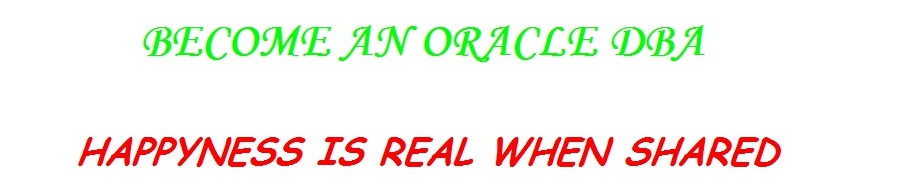

Ares Folding Utility Table from Bizarkdeal
ReplyDeletePerfect solution for camping. I was looking for a small camping table that would also fit inside of my sedan. I removed the middle seats from my bus and use this table, with the legs lowered and adjusted for the kids to use inside of the bus. I like that the surface has great construction. It is very sturdy once set up. Its Exactly the right size for yard sales and crafting. I put the legs half way down to use for sewing in front of the TV or for eating in the living room. Light weight and easy to manage. Slides under the couch/bed for easy storage. Overall, it Fits easily behind the seat for transport. It's the perfect table for my family! It has the capacity of a narra-made table. Doesn't consume too much space. I definitely recommend.
This is truly an amazing article. Thanks for sharing.
ReplyDeleteBuy Custom Website